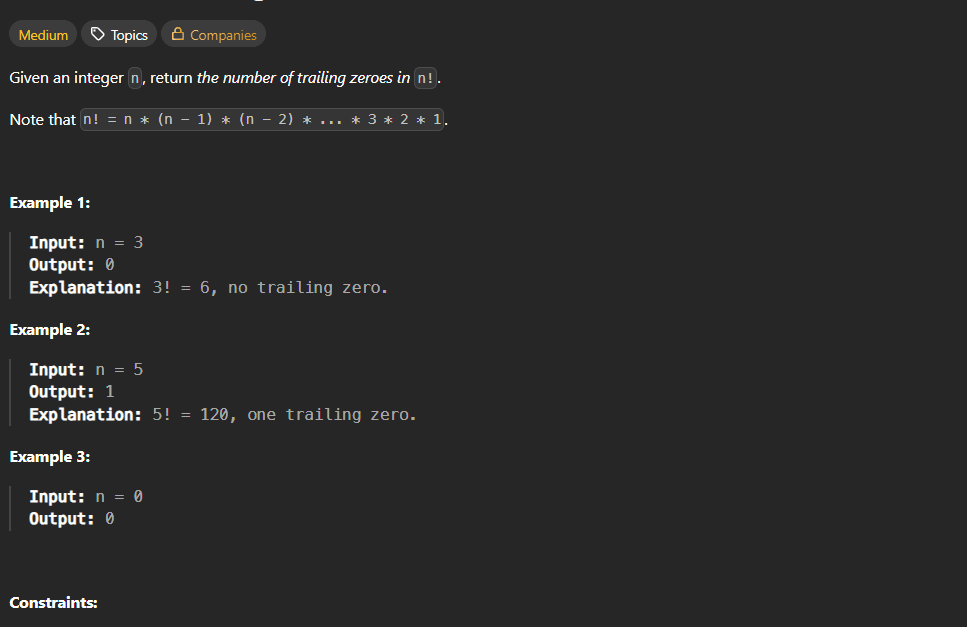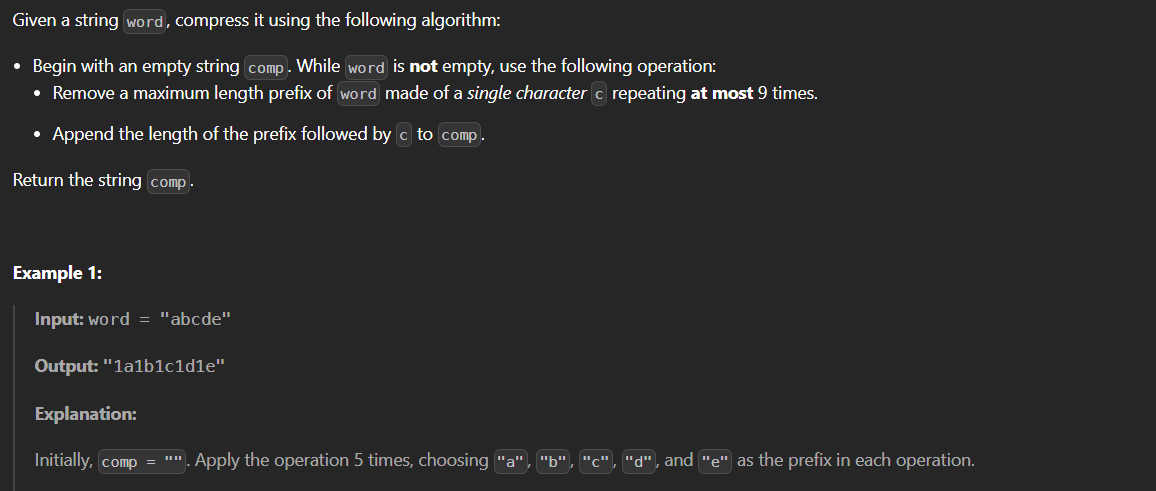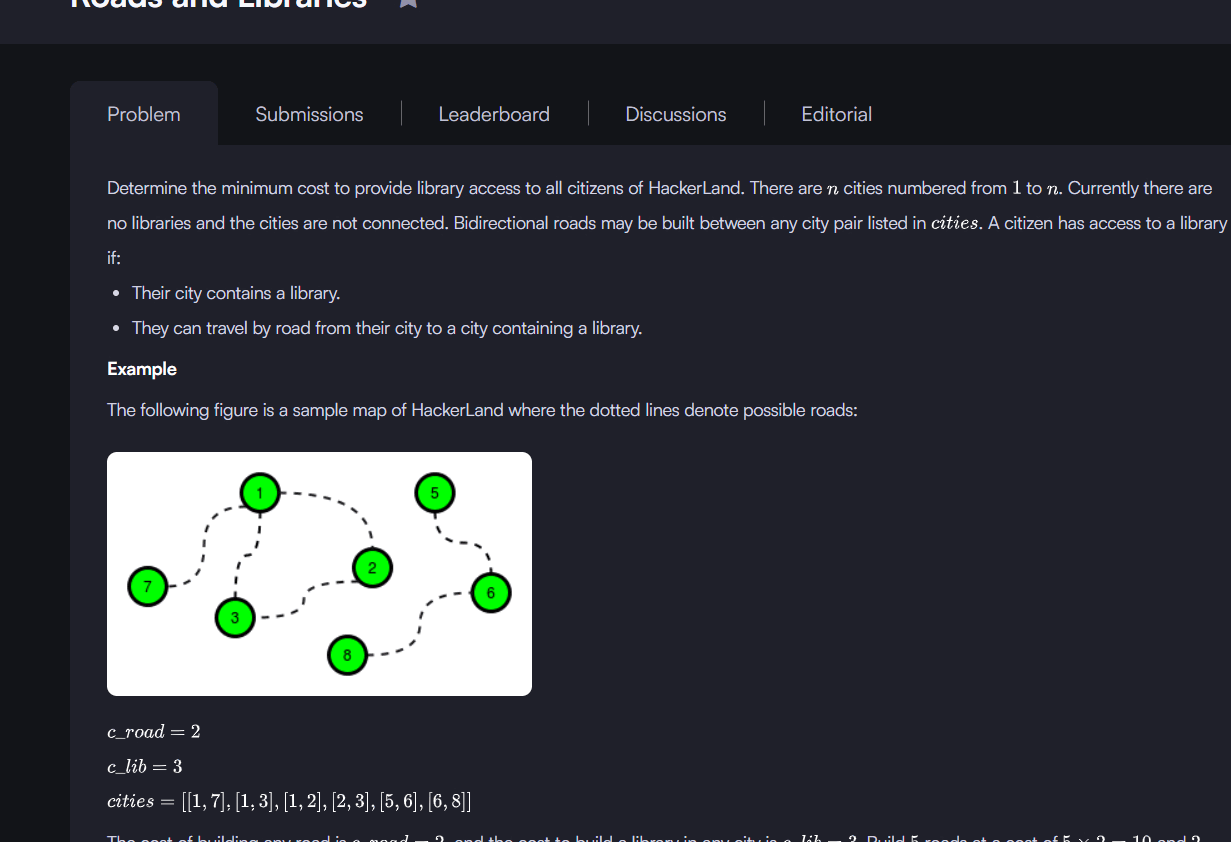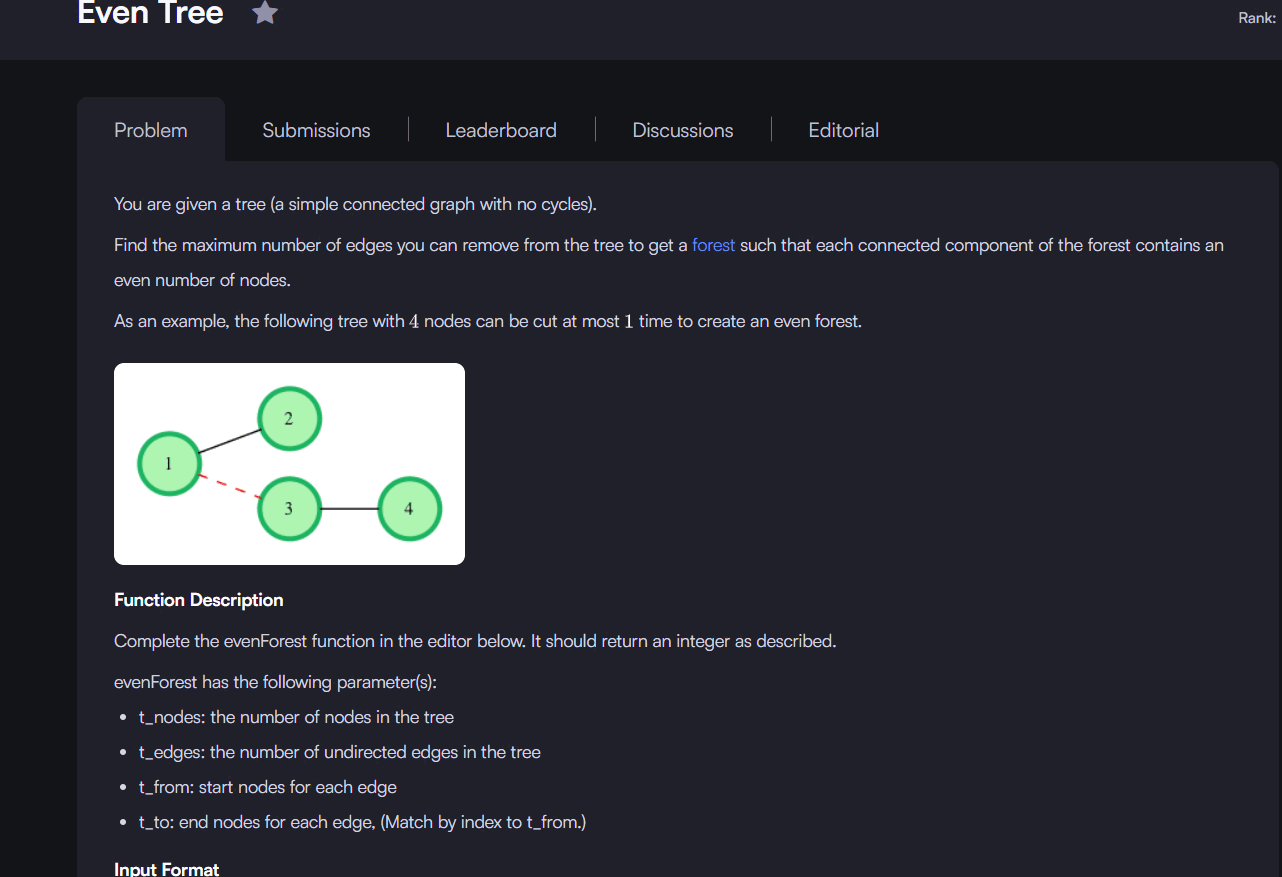Problem Overview
LeetCode 185: Department Top Three Salaries asks us to find the employees who earn one of the top three highest distinct salaries in each department.
We are given two tables:
Employee Table
| Column Name | Type |
|---|---|
| Id | int |
| Name | varchar |
| Salary | int |
| DepartmentId | int |
Department Table
| Column Name | Type |
|---|---|
| Id | int |
| Name | varchar |
Task: Write a SQL query to list the employee name, salary, and department name for those earning one of the top three salaries in their department.
Example Input:
Employee Table
| Id | Name | Salary | DepartmentId |
|---|---|---|---|
| 1 | Joe | 70000 | 1 |
| 2 | Max | 90000 | 1 |
| 3 | Randy | 85000 | 1 |
| 4 | Will | 70000 | 1 |
| 5 | Henry | 80000 | 2 |
| 6 | Sam | 60000 | 2 |
Department Table
| Id | Name |
|---|---|
| 1 | IT |
| 2 |
Sales |
Expected Output:
| Department | Employee | Salary |
|---|---|---|
| IT | Max | 90000 |
| IT | Randy | 85000 |
| IT | Joe | 70000 |
| Sales | Henry | 80000 |
| Sales | Sam | 60000 |
Constraints:
- Multiple employees can have the same salary.
- Some departments may have fewer than three employees.
- Use standard SQL supported by LeetCode.
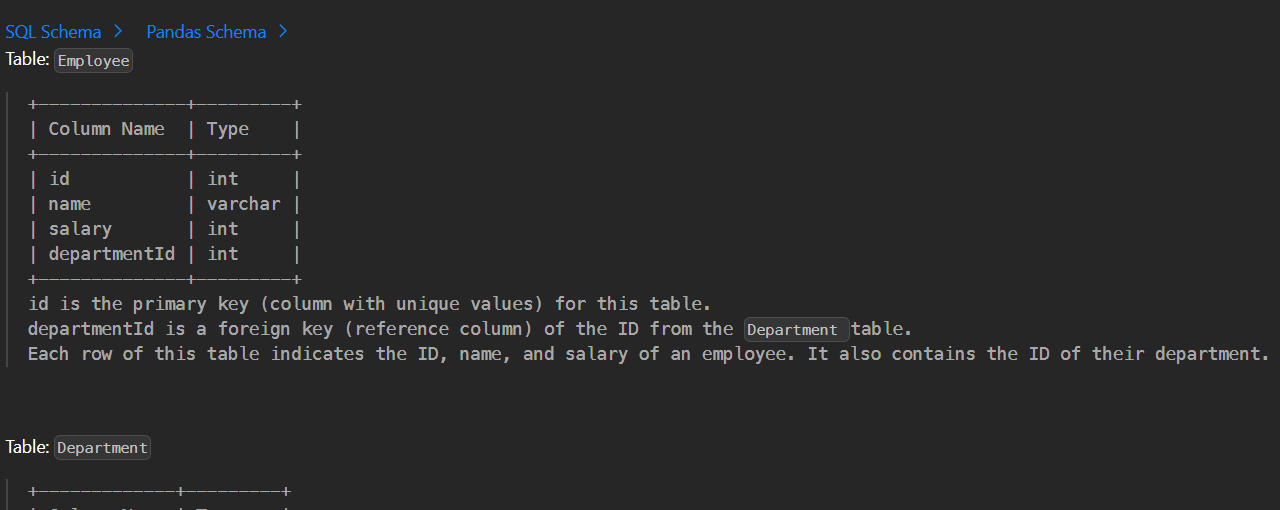
Problem Difficulty & Tags
- Difficulty: Medium
- Tags / Topics: SQL, Window Functions, Ranking, DENSE_RANK, Joins
Explanation:
This problem requires knowledge of SQL joins to combine tables, and window functions—specifically DENSE_RANK()—to rank employees by salary within each department. Handling ties and filtering the top three salaries per department makes this problem a medium-level SQL challenge.
Approach / Logic Explanation
To solve LeetCode 185: Department Top Three Salaries, we need to find the top three salaries in each department, taking ties into account. Here’s how we can approach it step by step:
-
Join the Tables
-
First, join the
Employeetable with theDepartmenttable onDepartmentIdto get the department name for each employee. -
This ensures each row includes the employee's name, salary, and department.
-
-
Rank Salaries Within Each Department
-
Use the SQL window function
DENSE_RANK()to assign a rank to salaries within each department. -
DENSE_RANK()is ideal because it handles ties without skipping ranks, unlikeRANK()which can leave gaps.
Logic:
-
Partition the data by
DepartmentId. -
Order salaries in descending order so the highest salary gets rank 1.
-
-
Filter for Top Three Salaries
-
After ranking, filter rows where the rank is 1, 2, or 3.
-
This ensures we include all employees whose salaries are among the top three for their department.
-
-
Handle Edge Cases
-
Departments with fewer than three employees will still return all employees.
-
Employees with tied salaries are correctly included in the top three because of
DENSE_RANK().
-
Summary:
- Join
EmployeeandDepartmenttables. - Rank employees by salary within each department using
DENSE_RANK(). - Filter for ranks 1 to 3 to get the top three salaries.
Solution Code
Select d.name as department , e1.name as employee, e1.salary as Salary
From Employee e1 join Department d on e1.DepartmentId = d.Id
Where 3 > (select count(distinct (e2.Salary))
from Employee e2
where e2.Salary > e1.Salary
and e1.DepartmentId = e2.DepartmentId)
Explanation of the Code:
- Join Employee and Department:
JOIN Department d ON e1.DepartmentId = d.Idensures each employee row has the department name. - Correlated Subquery: Counts how many distinct salaries in the same department are higher than the current employee's salary.
SELECT COUNT(DISTINCT e2.Salary)
FROM Employee e2
WHERE e2.Salary > e1.Salary
AND e1.DepartmentId = e2.DepartmentId
-
Filter Top 3:
WHERE 3 > (subquery)ensures that employees with top three highest salaries in their department are included.- This naturally handles ties.
- Departments with fewer than three employees are handled automatically.
Step-by-Step Walkthrough
Let’s understand how the SQL query works line by line using a sample dataset.
Sample Data
Employee Table
| Id | Name | Salary | DepartmentId |
|---|---|---|---|
| 1 | Joe | 70000 | 1 |
| 2 | Max | 90000 | 1 |
| 3 | Randy | 85000 | 1 |
| 4 | Will | 70000 | 1 |
| 5 | Henry | 80000 | 2 |
| 6 | Sam | 60000 | 2 |
Department Table
| Id | Name |
|---|---|
| 1 | IT |
| 2 | Sales |
Query Execution Breakdown
-
Join Employee and Department Tables
FROM Employee e1
JOIN Department d ON e1.DepartmentId = d.Id
- Each employee is now associated with their department name.
- Example row:
Joe | 70000 | IT
-
Correlated Subquery to Count Higher Salaries
SELECT COUNT(DISTINCT e2.Salary)
FROM Employee e2
WHERE e2.Salary > e1.Salary
AND e1.DepartmentId = e2.DepartmentId
- For each employee
e1, this counts how many distinct salaries in the same department are higher. - Example:
- For
Joe(70000, IT): Higher salaries in IT are 90000, 85000 → count = 2 - For
Max(90000, IT): Higher salaries = 0 → count = 0
- For
-
Filter Top 3 Salaries
WHERE 3 > (subquery)
- Only employees with fewer than 3 higher distinct salaries are included.
- This ensures employees in the top three salaries per department are selected.
Result for Sample Data
| Department | Employee | Salary |
|---|---|---|
| IT | Max | 90000 |
| IT | Randy | 85000 |
| IT | Joe | 70000 |
| Sales | Henry | 80000 |
| Sales | Sam | 60000 |
- Employees tied on salary are correctly included.
- Departments with fewer than 3 employees still return all employees.
Time & Space Complexity Analysis
Time Complexity
- The query uses a correlated subquery for each employee in the
Employeetable. - If there are
nemployees, for each employee the subquery may iterate over all employees in the same department. - Worst-case complexity: O(n²) (when most employees are in the same department).
- Note: For practical datasets on LeetCode, this performs efficiently due to small table sizes.
Space Complexity
- No additional storage is required besides temporary variables for joins and subquery execution.
- Space complexity: O(1) extra space (excluding database internal storage and buffers).
Optimization Note
- Using a window function (
DENSE_RANK()) can reduce complexity in some SQL engines, especially for larger datasets, because it avoids repeated scans for each employee.
Mistakes to Avoid / Tips
RANK() instead of DENSE_RANK() may skip ranks for tied salaries, excluding employees who should be in the top three.e1.DepartmentId = e2.DepartmentId.DENSE_RANK() OVER (PARTITION BY DepartmentId ORDER BY Salary DESC) to avoid repeated subquery scans. 21 views
21 views